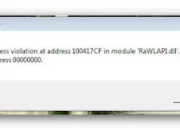OKUTIMURNEWS.ID – Cara Menampilkan kode yang tampil di posting seperti di bawah ini
<p align="left"><textarea name="code" rows="6" cols="400">Mau Menampil kode seperti ini pada Posting anda</textarea></p>
- Kode yang akan di Posting kalian parse dulu kodenya di sini caranya disini.
- Kalian tanbahi kode ini <code> masukkan html disini</code> Penambahan karakter tersebut adalah untuk menandakan bahwa yang anda tulis adalah sebuah kode HTML, dan nantinya pun tulisan-tulisan yang berada dalam perintah ini akan tanpil beda dengan tulisan-tulisan yang lainnya, sebagai contoh silahkan anda lihat postingan saya yang lainya yang membubuhkan kode-kode HTML.