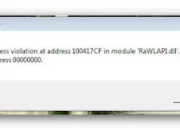OKUTIMURNEWS.ID – Agar Artikel atau tulisan kita lebih menarik. Bagi yang masih binggung dalam mengupload fhoto atau ganbar ini caranya.
 Pada toolbar posting
Pada toolbar posting
5. Beri tanda Centang pada “Pilih Tata Letak” Posisi gambar left (untuk di kiri) Center (untuk di tengah) reght (untuk di kanan). Beri tanda titik pada ukuran gambar (kecil, sedang, besar)
6. Beri Tanda ceklis pada “gurnakan tata letak ini setiap saat?”
7. Lalu tekan browse… lalu pilih gambar dari komputer anda yang ingin anda upload.
8. Untuk memasukan ganbar atau photo lebih dari satu. klik “tambahkan gambar lainya”
9. Klik Unggah gambar.
10.Done atau selesai
1. Login Ke Akun Blogger biasa.
2. Klik Posting
3. Klik entri baru atau add new
4. Klik
5. Beri tanda Centang pada “Pilih Tata Letak” Posisi gambar left (untuk di kiri) Center (untuk di tengah) reght (untuk di kanan). Beri tanda titik pada ukuran gambar (kecil, sedang, besar)
6. Beri Tanda ceklis pada “gurnakan tata letak ini setiap saat?”
7. Lalu tekan browse… lalu pilih gambar dari komputer anda yang ingin anda upload.
8. Untuk memasukan ganbar atau photo lebih dari satu. klik “tambahkan gambar lainya”
9. Klik Unggah gambar.
10.Done atau selesai